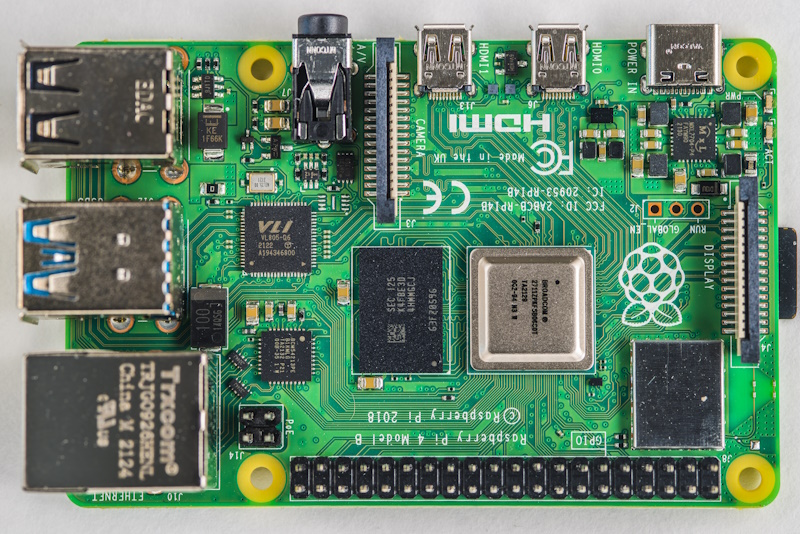
- berrytips
- May 31, 2023
- 0 Comments
Raspberry Pi is a type of single-board computer that initially emerged as an educational tool for teaching coding to children. However, it has gained widespread popularity worldwide. The Raspberry Pi Foundation introduced this device in response to the declining interest in computer science studies at Cambridge University.
Due to its affordability and portability, Raspberry Pi is favored by many users as it offers almost all the capabilities of a regular computer. Originating from England, this tool is designed for extended usage without the need for frequent shutdowns. It can be utilized by connecting external hardware like a keyboard, mouse, or wirelessly to other devices. Moreover, it can withstand temperatures of up to 80 degrees Celsius and even supports the integration of a touch screen.
The recommended operating system for Raspberry Pi is Raspbian, a Debian-based system that instantly runs upon plugging in. However, alternative operating systems such as Android Things or Windows 10 IoT can also be installed. Furthermore, Raspberry Pi is compatible with various Linux distributions.
Since its inception in 2012, Raspberry Pi has been released in multiple models and finds application in a wide range of fields. While its primary purpose is coding education, if used as a personal computer, it is suitable for basic tasks like web browsing or can be configured as a web server with the necessary setup. Additionally, it can function as a camera recording tool, video player, arcade game emulator, VPN, Tor, and much more. However, it’s important to note that attempting to perform multiple demanding operations simultaneously may result in reduced efficiency.
How can a home user who doesn’t know coding or anything else (maybe need some terminal) evaluate the pi4?
You don’t need a monitor, keyboard, mouse connected to the pi for any of the below. Simply connect the pi to your home network, cable (faster) if possible. You can set the rest by connecting to the pi via remote desktop (vnc) or terminal (ssh) from your own computer. some programs also have their own web interfaces.
1- NAS can do i.e. file storage connected to home network. Thus, you can connect 1 or 2 hard disks to the pi4 from USB, which consumes very little electricity compared to desktops or laptops, and make it accessible to all users in the house. sort of, it becomes your Dropbox for the home, your iCloud. You can save your pictures, files, music etc. here.
1 (extra): if you do some research on the internet, you can learn to use the synching program. With a few simple settings, you can synchronize your files and documents between your desktop, laptop, pi and even android and iPhone phones. For example, you can open the word file you saved on the desktop computer at work, from the laptop at home. moreover, for free.
2- You can back up your files. You can take regular backups of your files that you synchronized with pi 4 or manually to a second hard disk with a backup program. so even if you accidentally delete a file or your hard disk is corrupted or your laptop is stolen, you can restore your files from external hard disk. very simple but very functional.
3- As I explained in the entry above, you can block ads on your home network.
4- You can use it for torrenting. Remote access to programs such as uTorrent is also provided.
You can install 5-plex. You can watch movies and TV series on your hard disk from home or outside the home, from any device, and listen to your music.
6- You can install Kodi. If you install Kodi and connect pi 4 to a tv with HDMI cable, you will have a very advanced smart tv. no matter how advanced you say, there are countless addons for kodi. It will be more functional than the vast majority of smart TVs on the market.
7- You can connect it to a TV and use it as a normal computer. well. hook it up to a TV or something. quite reasonable. only if you open too many tabs in chrome, it can stretch a little, a little bit. There are palm-sized keyboards on the markets, which are sold very cheaply, with a mousetrack. If you buy from them, it’s a lot of fun. you watch movies, watch YouTube or something, listen to Spotify, do a lot of things. Once you have set up a libre office, you will see your office work.
8- You can install emulator and play old games. it’s your pleasure. although it doesn’t make much sense to me (whatever, old games are best played on CRT – Cathode Ray Tube) this is also an option.
9- You can also spend a little more money, collect parts and make your own homemade touch tablet or laptop (hobby?).
10- You can use it as a security camera server – quite possible.
11- I don’t quite agree with the part of teaching children to code, so if you are going to teach code, buy a second-hand laptop from the market, install ubuntu or something, put it in front of you. Pi doesn’t make much sense for this job in my opinion.
12- You can set up OpenVPN in your home network and enter from outside the home and act as if you are inside the home.
13- You can install ftp or http server.
14- With the standard operating system (rpi os) and the cups program, you can make any printer a wireless printer and access it from any computer on the network.
