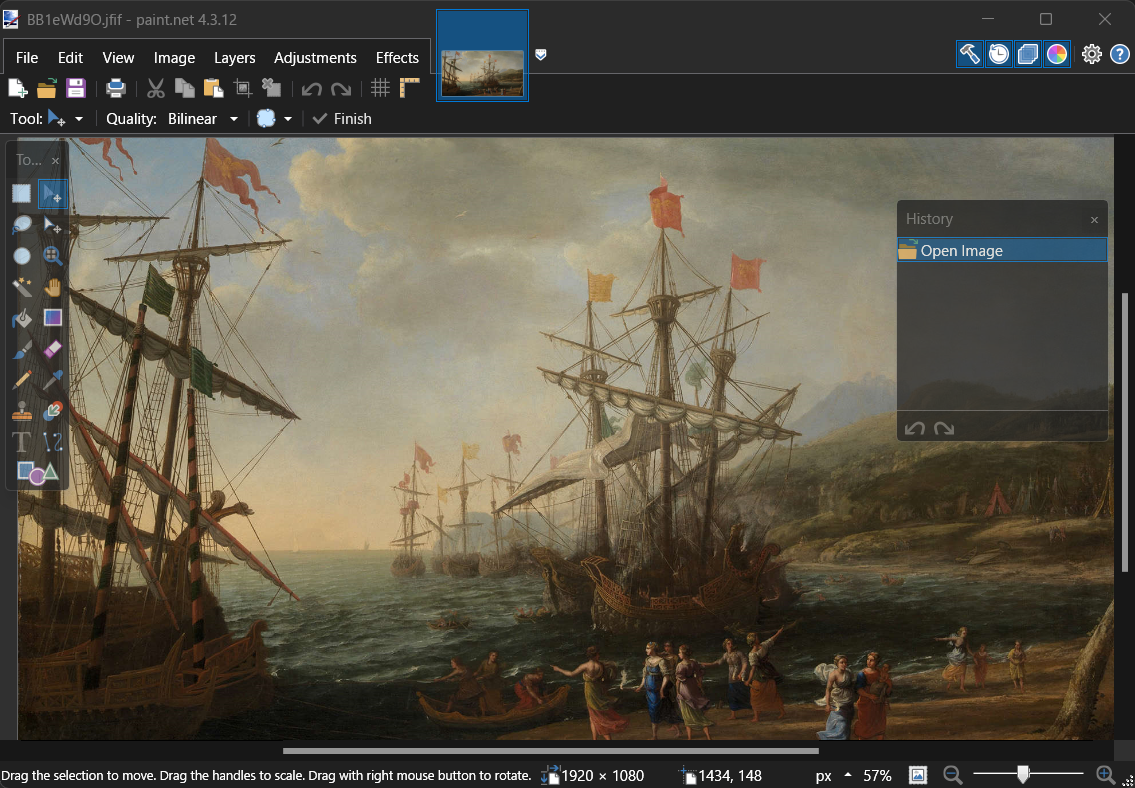
- berrytips
- December 30, 2022
- 0 Comments
Paint.NET is a free, open-source image editing and photo manipulation software for Windows. It is developed and maintained by Rick Brewster, a former Microsoft employee, and a community of volunteers.
Paint.NET features a simple and intuitive user interface, support for layers, unlimited undo, special effects, and a wide variety of useful and powerful tools for image editing. It also supports plugins and scripts, which allow users to extend its functionality and add new features.
Some of the features of Paint.NET include:
- Support for various image formats, including JPG, PNG, BMP, GIF, and TIFF
- Layers with blending modes and opacity control
- Advanced selection tools, including magic wand and lasso
- A wide variety of tools for drawing, painting, and retouching, including brush, clone, eraser, and smudge
- Special effects and filters, such as blur, sharpen, emboss, and noise
- A history window that allows you to undo and redo actions
- Support for plugins and scripts written in C#, VB.NET, and other .NET languages
Paint.NET is a popular choice for image editing and photo manipulation due to its ease of use, powerful features, and versatility. It is a great alternative to more expensive and complex image editing software, such as Adobe® Photoshop®, Corel® Paint Shop Pro®, Microsoft Photo Editor, and the GIMP.
Paint.net is a powerful and user-friendly graphic design software that offers a wide range of features for both professional and amateur designers. With its intuitive interface, users can easily navigate and edit images using tools such as layers, text, and selection tools.
One of the standout features of paint.net is its extensive range of filters and effects, including blur, sharpen, noise, and distort. These tools allow users to make subtle or dramatic changes to their images, giving them complete control over the final result.
Another advantage of paint.net is its compatibility with various file types, including .png, .jpg, and .bmp. This makes it easy for users to import and export images, making it a great tool for collaboration and sharing with others.
In terms of performance, paint.net runs smoothly and efficiently, even on older computers. It also has a strong community of users and developers, who offer support and resources for troubleshooting any issues.
Overall, paint.net is a reliable and versatile graphic design software that is suitable for both professional and casual users. Its extensive range of features, compatibility with various file types, and strong community support make it a great choice for anyone looking to create and edit stunning images.
Easy to use, sufficient image software for most tasks. It has a plugin for PSD and plenty of features that will more than meet your needs for many operations. Of course, for advanced professional work, Photoshop is the first choice, and you should also consider GIMP as an open-source alternative.
As they who has created and edited hundreds of logos and interfaces, many designers have easily managed huge percentage of their tasks with paint.net.
Its biggest disadvantage is that it doesn’t work on the macOS operating system.
Minimum Requirements – Classic release
- Windows 11
or Windows 10 Version 1607 (build 14393) aka “Anniversary Update”
or Windows 8.1
or Windows 7 SP1 (Platform Update will be automatically installed if necessary)
Minimum Requirements – Microsoft Store release
- Windows 11
or Windows 10 Version 1703 (build 15063) aka “Creators Update” or newer
Paint.NET runs on Microsoft .NET, which is included as part of the app. It does not need to be installed separately.
Paint.NET uses the hard drive to store temporary files related to editing history. Actual disk space requirements will depend on the type of actions performed and the size of the image.
Multiple Cores
paint.net is optimized for systems with multiple processors and/or multiple cores. Systems with multiple cores will experience higher performance than dual cores.
64-bit Support
Since version 2.6, paint.net has had full support for 64-bit processors. Benefits of 64-bit mode include better performance, and the ability to work with larger images and multiple images. 64-bit support requires that you have both a 64-bit capable processor and a 64-bit operating system installed.
No additional configuration is required to enable 64-bit mode. paint.net will automatically run in 64-bit mode as the processor and operating system allow.
ARM64 Support
ARM64 is natively supported as of version 4.3.
Hardware Acceleration
Hardware acceleration (GPU) via Direct2D is now supported. This further enhances performance on some systems.
If visual artifacts appear, disable hardware acceleration (![]() Settings > User Interface ).
Settings > User Interface ).
Site : http://www.getpaint.net
Download : http://www.getpaint.net/download.html#download (1.6 Mb)
